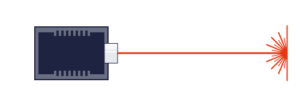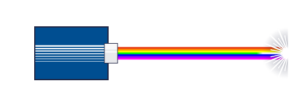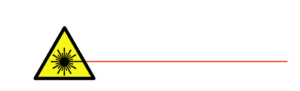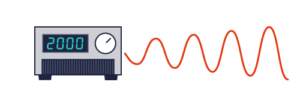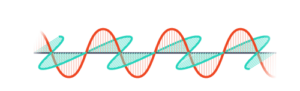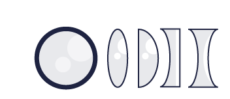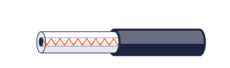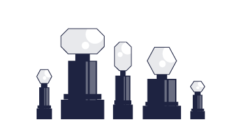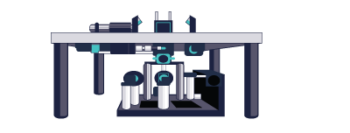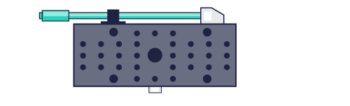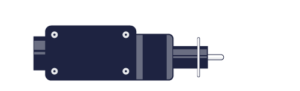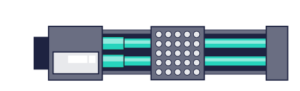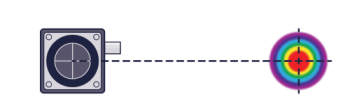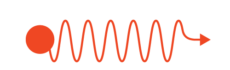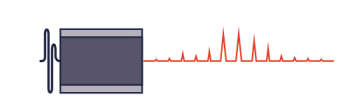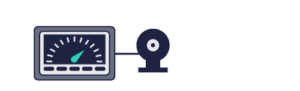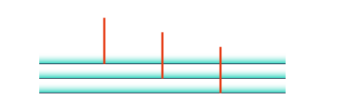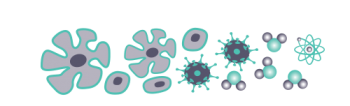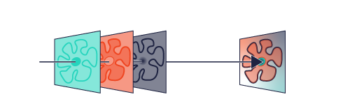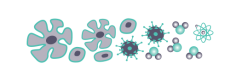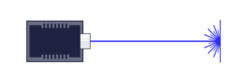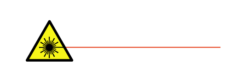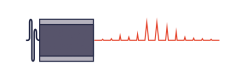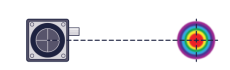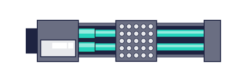Oscilloscope
The Oscilloscope graphically displays oscillations from the signals you are processing. This instrument also features waveform generators enabling the instrument to simulate a system and measure its response simultaneously.
- Moku:Go’s Oscilloscope / Voltmeter features two input channels with sampling rates up to 125 MSa/s and 30 MHz analog bandwidth
- Moku:Lab’s Oscilloscope features two 500 MSa/s analog input channels with 200 MHz analog bandwidth
- Moku:Pro’s 5 GSa/s Oscilloscope features four high-speed, ultra-low noise input channels with 600 MHz analog bandwidth
Below is the Oscilloscope’s user interface showcasing some of the key features explained below:
Key Features of the Oscilloscope:
Display Options
The Oscilloscope can provide waveform averaging to reduce noise and persistence to catch brief events.
- Averaging – Drag a slider to average the waveforms being measured. If the signal is repetitive this method can improve precision by reducing noise
- Persistence – Used for capturing brief events that otherwise would by only on the screen for one frame. Drag a slider to keep a given number of waveforms on the screen without fading out
Integrated Waveform Generator
Multi-channel, high-speed waveform generator. Produces waveforms such as sine, square, ramp, and pulse.
- Moku:Go – Built-in two-channel 20 MHz waveform generator
- Moku:Lab – Built-in two-channel 250 MHz waveform generator
- Moku:Pro – Built-in four-channel 500 MHz waveform generator
Intuitive User Interface
Math Channel – Real-time addition, subtraction, multiplication, division for incoming data which is displayed onto a different channel. There is also an FFT function available with support for arbitrary functions.
Measurements and Cursors – Extensive selection of built-in measurements and draggable cursors. Show up to 5 cursors on each channel and on the horizontal axis. Each one can be set as a reference or pinned to the waveform.
On-board Signal Analysis Tools – Includes a variety of visualisation tools including measurement trends and histograms.
Complete API Integration
Integrate with your current system through Python, MATLAB, or LabVIEW APIs.
Applications:
- Signal monitoring and analysis
- Circuit design and characterisation
- Jitter/clock analysis
- Automated system test
- System test and debug
- Photo detector alignment