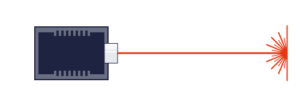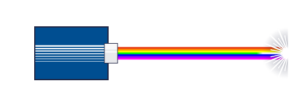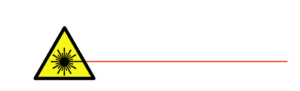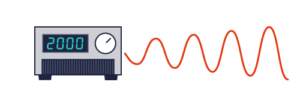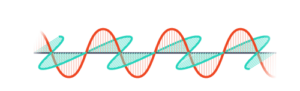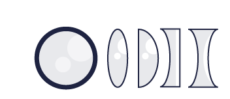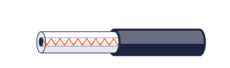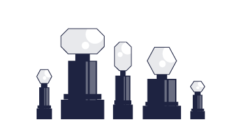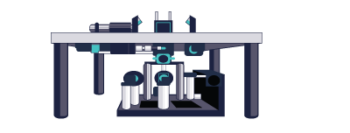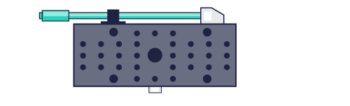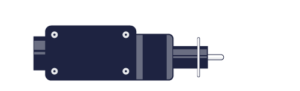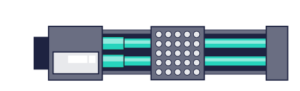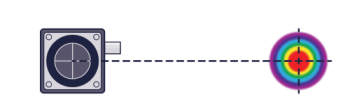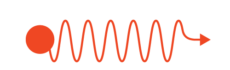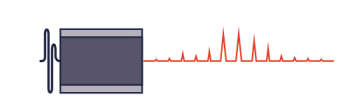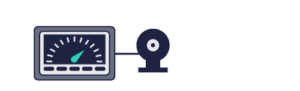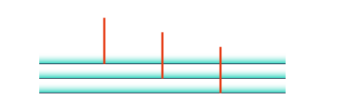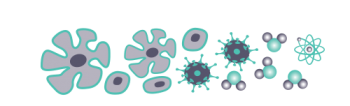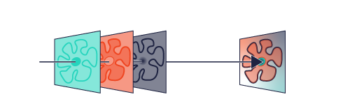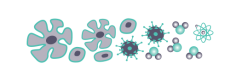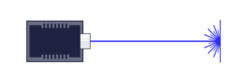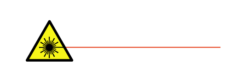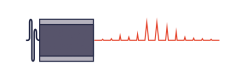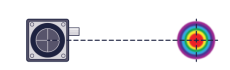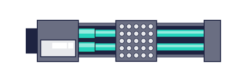FIR Filter Builder
Leverage the versatile Moku FIR Filter Builder to design and implement lowpass, highpass, bandpass, and bandstop finite impulse response (FIR) filters with up to 14,819 coefficients.
It’s easy to fine-tune the filter response in the frequency and time domains to complement your specific application. For maximum flexibility, select between four frequency response shapes, five common impulse responses, and up to eight window functions.
Below is the FIR Filter Builder’s user interface showcasing some of the key features explained below:
Key Features of the FIR Filter Builder:
Add a filter stage to your custom test system for comprehensive analysis
Engineered for flexibility, the Moku FIR Filter Builder delivers top performance as a both standalone instrument and a fully integrated component of a custom test sequence in Multi-instrument Mode. Pair it with other software-defined instruments to filter inputs, outputs, or intermediate signals.
It’s easy and convenient to view your signal with the built-in probe points
Use the built-in Oscilloscope to monitor signals throughout the signal path. Need to record critical data? Simply enable the onboard Data Logger and start capturing test results with no extra instruments required.
Visualise your system and configuration in real time
Quickly design filters in the time or frequency domains, choosing from common impulse responses and window functions. Looking to adjust filter parameters? Just tap and drag the corner frequencies.
For total flexibility, select from preset filters or build your own
Choose from impulse response functions like rectangular, sinc, triangular, Gaussian, equation input, or custom, and frequency response functions like lowpass, highness, bandpass, and bandstop filter shapes. Need a Window function? Select from Bartlett, Hann, Hamming, Blackman, Nuttall, Tukey, Kaiser, or none.
Engineered to work seamlessly with your preferred APIs
API integration with Python, MATLAB, and LabVIEW allows straightforward automation of your Moku device in complex setups or for repetitive tasks. Save your measurements, screenshots, traces, and other settings locally or to your preferred cloud app. You can also send work to yourself or colleagues within the Moku app.
Applications:
- Custom filter design
- Impulse response simulation
- Signal pre-emphasis
- Noise filtering
- System design