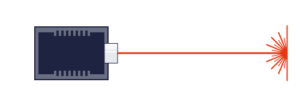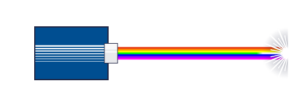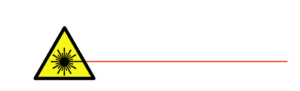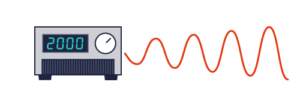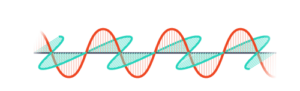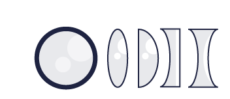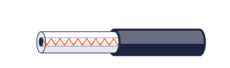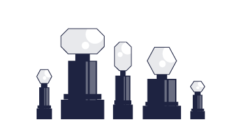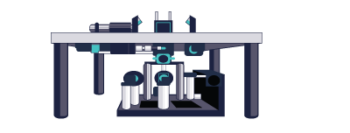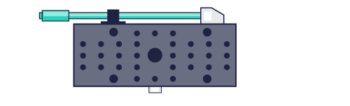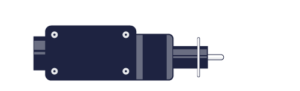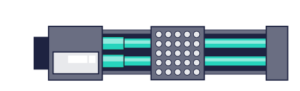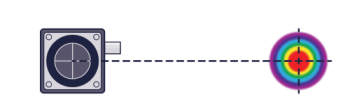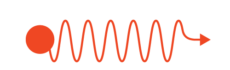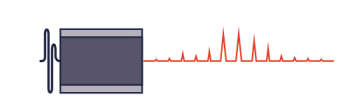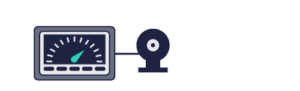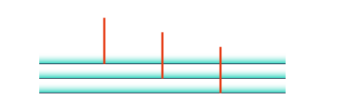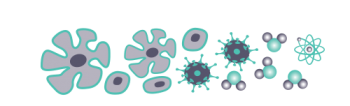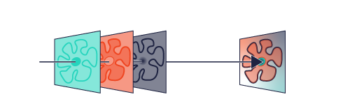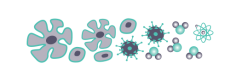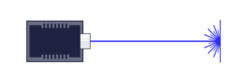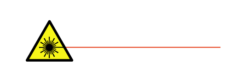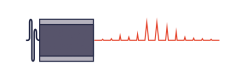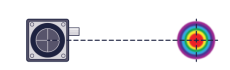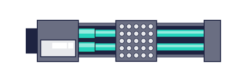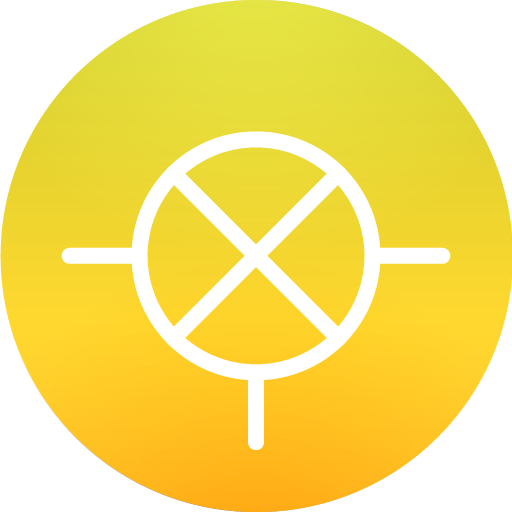Lock-in Amplifier
A Lock-in Amplifier is typically designed to isolate and extract a signal of known frequency from a noisy environment. It enables you to measure signals obscured by noise with more than 100 dB of dynamic reserve on Moku:Go and more than 120 dB of dynamic reserve on Moku:Lab and Moku:Pro.
Below is the Lock-in Amplifier’s user interface showcasing some of the key features explained below:
Key Features of the Lock-in Amplifier:
Visualise and Configure with the Intuitive Block Diagram
The block diagram, shown above, provides a clear interactive overview of the Lock-in Amplifier’s setup allowing you to easily configure, monitor, and adjust every stage in the signal processing chain. The intuitive and interactive user interface allows you to:
- Configure the setup
- Monitor the signal throughout the signal process
- Adjust components using interactive icons
Built-in Probe Points
The integrated Oscilloscope and Data Logger are accessible via probe points. You can place the probe points on the block diagram to monitor signals and log data at various points in the Lock-in Amplifier’s setup. In the video above, probe points A, B, C and D are used, and their signals are clearly displayed on the Oscilloscope below the block diagram.
Integrated instruments accessible via probe points:
- Oscilloscope
- Data Logger
Demodulation Modes
Multiple demodulation modes are available, including Dual Phase Demodulation. Select from a wide range internal and external (with or without phase-locked loop) demodulation modes, with the option to bypass the mixer stage.
Toggle between rectangular (X/Y mode) or polar coordinates (R/Theta mode) by a click of a button on the block diagram.
Low Noise
Industry-leading noise performance across the entire spectrum.
Applications:
- Laser scanning microscopy (SRS, TA)
- Magnet sensing (magneto-optical Kerr effect)
- Laser frequency stabilising
- Pump probe / ultrafast spectroscopy