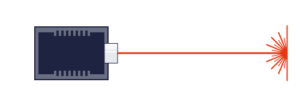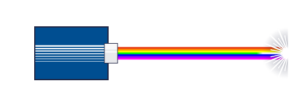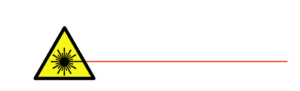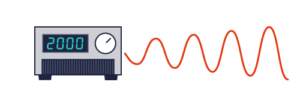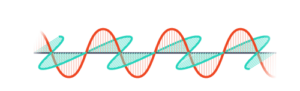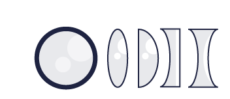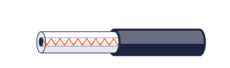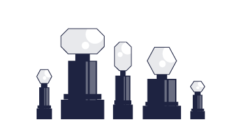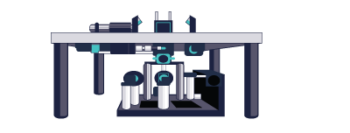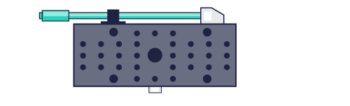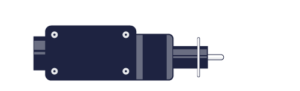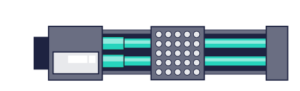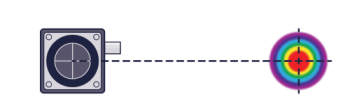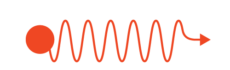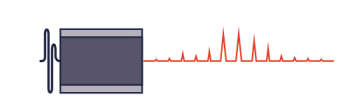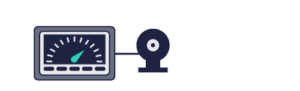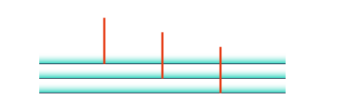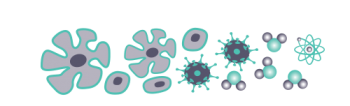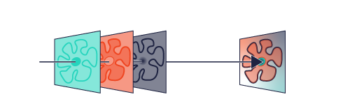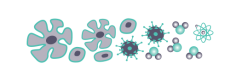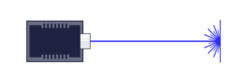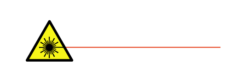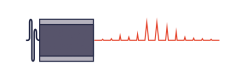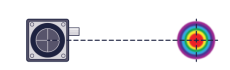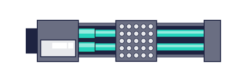Digital Filter Box
With the Digital Filter Box, you can interactively design and generate different types of infinite impulse response filters with a range of sampling rates.
Select between lowpass, highpass, bandpass, and bandstop filter shapes with up to seven fully configurable filter types including Butterworth, Chebyshev, and Elliptic. Below is the Digital Filter Box’s user interface showcasing some of the key features explained below:
Key Features of the Digital Filter Box:
Visualise and Configure with the Intuitive Block Diagram
The block diagram, shown above, provides a clear interactive overview of the Digital Filter Box’s setup allowing you to easily configure, monitor, and adjust every stage in the signal processing chain. The intuitive and interactive user interface allows you to:
- Configure the setup
- Monitor the signal throughout the signal process
- Adjust components using interactive icons
Built-in Probe Points
The integrated Oscilloscope and Data Logger are accessible via probe points. You can be place the probe points on the block diagram to monitor signals and log data at various points in the Digital Filter Box’s setup. In the video above, probe points A and B are used, and the signals are clearly displayed on the Oscilloscope below the block diagram.
Integrated instruments accessible via probe points:
- Oscilloscope
- Data Logger
Control matrix
Change the values in the input control matrix to combine, rescale and redistribute the input signals to the two independent FIR filters.
Pre-set or Custom Filters
Select from lowpass, highpass, bandpass, and bandstop filter shapes with up to seven filter types including Butterworth, Chebyshev, and Elliptical, or build your own custom filters. Custom filter coefficients can be uploaded from the clipboard or a local file.
Applications:
- Filter design prototyping
- Closed-loop control
- Noise filtering
- Signal amplification
- Custom filter evaluation
- System design