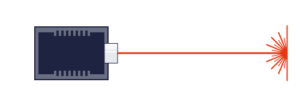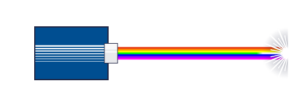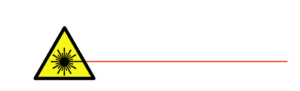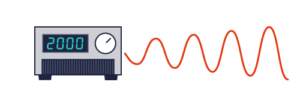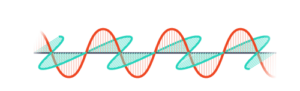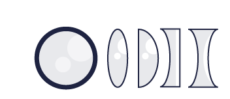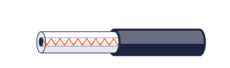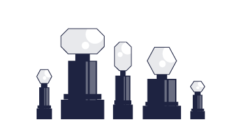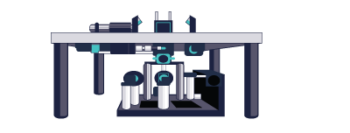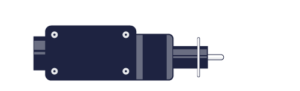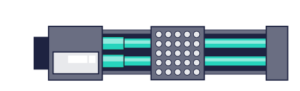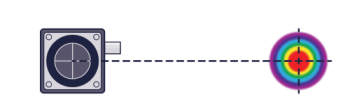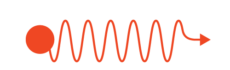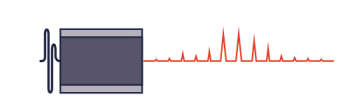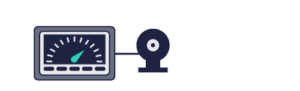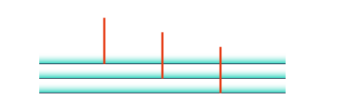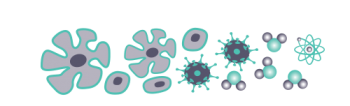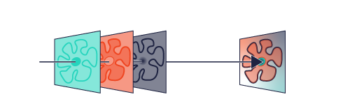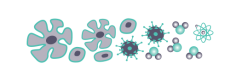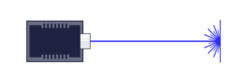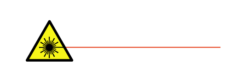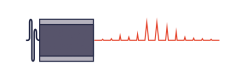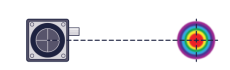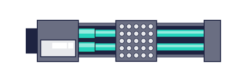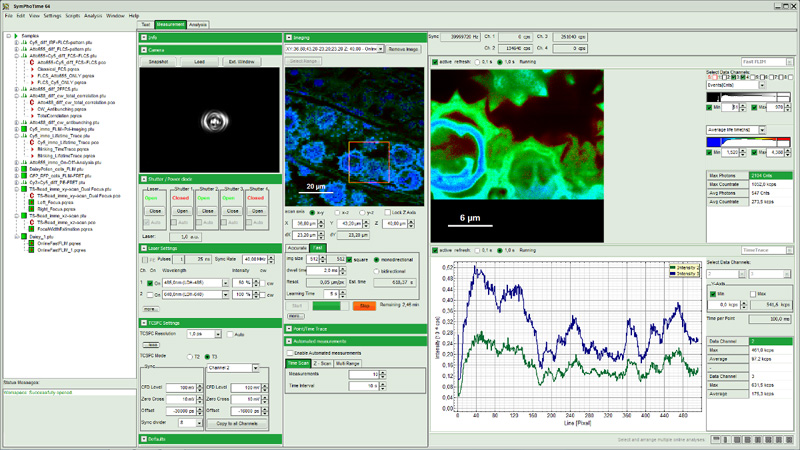We offer specialised photon counting software for the analysis of quantum correlations and fluorescence measurements. This includes multiexponential fluorescence decay fitting as well as special methods like FLIM and FLIM-FRET, FCS, FCCS, FLCS, anisotropy, antibunching, coincidences and the analysis of fluorescence time traces. Software packages include QuCoa, SymPhoTime 64, EasyTau 2, and snAPI.
QuCoa
The QuCoa software package is an integrated solution for data acquisition and analysis using PicoQuant’s TCSPC electronics. It is mainly targeted at research areas that rely on coincidence detection such as Hanbury-Brown-Twiss setups to study single photon sources (g(2) / antibunching), quantum key distributions (QKD), or the study of entanglement using Hong-Ou Mandel setups, to name only a few.
The software is designed for a 64 bit operating system and features an intuitive graphical user interface (GUI). Its clearly structured layout and powerful analysis routines allows focusing on results rather than on data processing. Data dependencies are directly visible thanks to the underlying workspace concept.
Quantum Correlation Analysis Software
- Antibunching (g(2)) measurements including fitting of several models
- Coincidence counting / event filtering using AND, OR, NOT operators
- Preview of antibunching curve and correlation data during measurement
- Remote control via TCP/IP Interface
- Calculation of TCSPC histograms and intensity time traces
- Export of all results to ASCII or images
- User programming script language “STUPSLANG”
SymPhoTime 64
The SymPhoTime 64 software package is an integrated solution for data acquisition and analysis using PicoQuant’s time-resolved confocal microscope MicroTime 200, MicroTime 100, LSM upgrade kits or TCSPC electronics. Its clearly structured layout and powerful analysis routines allows the user to focus on the results rather than on the data processing. The software is designed for a 64 bit operation system and features a graphical user interface (GUI), which guides the user through all necessary steps for an individual analysis or measurement process. Data dependencies are directly visible in the underlying workspace concept. An integrated scripting language (“STUPSLANG”) even puts the user in a position to freely add new analysis procedures or customise existing ones.
Fluorescence Lifetime Imaging and Correlation Software
- Powerful 64bit TTTR data acquisition and analysis software
- Point, 2D, and 3D data acquisition with online preview of FLIM, FCS, time-traces, or TCSPC histograms
- FLIM, fast FLIM, FLIM-FRET
- FCS, FCCS, FLCS, PIE-FCS, coincidence correlation, total correlation
- FRET, PIE-FRET
- Fluorescence time trace analysis, single molecule burst analysis
- Anisotropy
- TCSPC lifetime fitting with advanced error treatment
- User programming script language “STUPSLANG”
EasyTau 2
The EasyTau 2 software package is the one-stop solution for both full hardware control of the FluoTime 250 and FluoTime 300 spectrometer as well as for interactive data analysis and fitting It can also be used as a data analysis software for custom set-ups based on PicoQuant TCSPC electronics. The integrated analysis and fitting module supports a broad range of fluorescence spectroscopy applications, such as steady-state excitation and emission spectra, fluorescence or phosphorescence lifetimes, or anisotropy measurements. EasyTau 2 combines and improved on the features of the previously separate FluoFit and EasyTau software in a single, easy-to-use package.
Fluorescence Spectrometer Control and Data Analysis Software
- Data fitting / analysis software for set-ups based on PicoQuant TCSPC electronics
- Combined software solution for data fitting / analysis and controlling the FluoTime 250 and 300 spectrometer
- Wizard-guided measurements or full control with customised mode
- Steady-state and global decay analysis with robust error analysis
- Powerful scripting language for automation (local and remote)
snAPI (Free)
With snAPI, users can make use of advanced measurement classes such as timetrace, histogram, unfold, raw, and correlation (e.g, FCS, g2), without worrying about the intricacies of device handling. The measurement classes can be sequentially combined with data manipulators (e.g., coincidence, herald, merge, delay) to provide maximum flexibility in analysis.
Fast, Intuitive, and Versatile Python Wrapper
- Download from GitHub for free
- Benefit from seamless communication, configuration, and data handling with PicoQuant’s TCSPC devices
- Access, manipulate, and process raw data stream, or read from file
- Efficiently handle large photon counts with real-time analysis
- Build your own algorithms, implement complex calculations, and develop tailored data processing pipelines directly in Python
Downloads
Please note: with the exception of snAPI, the software is protected by a USB dongle and will not work without it.
• Download QuCoa, version 1.3
• Download SymPhoTime 64, version 2.7
• Download EasyTau 2.3
• Download snAPI from GitHub, for free