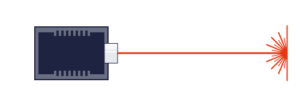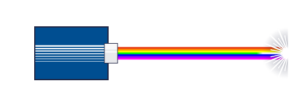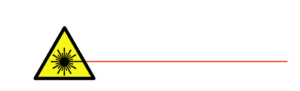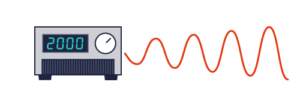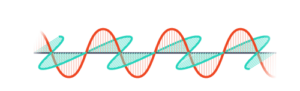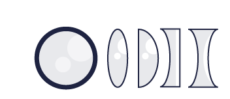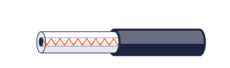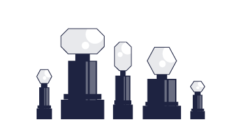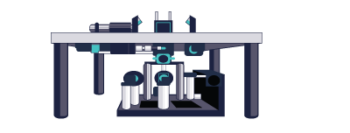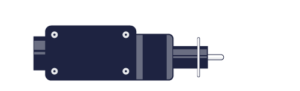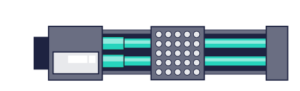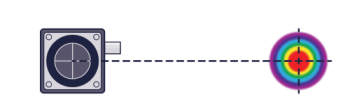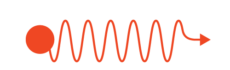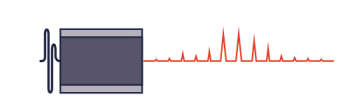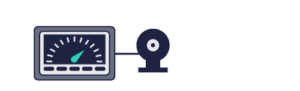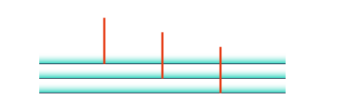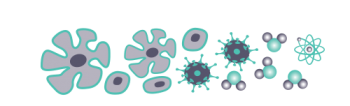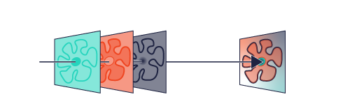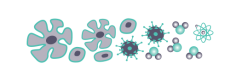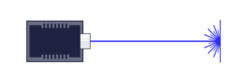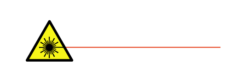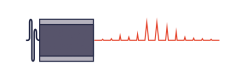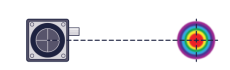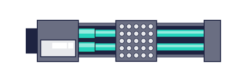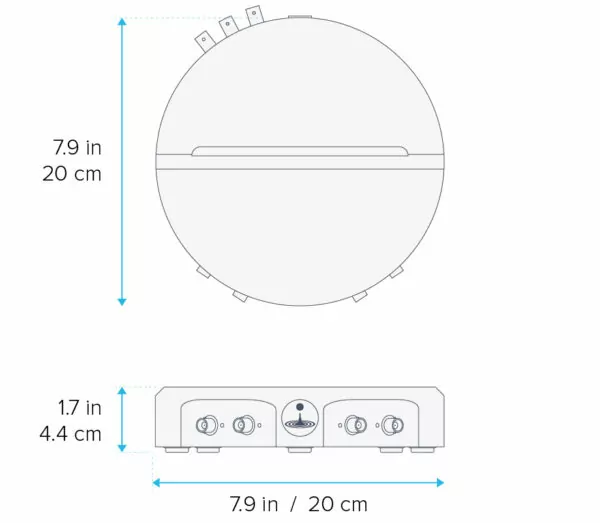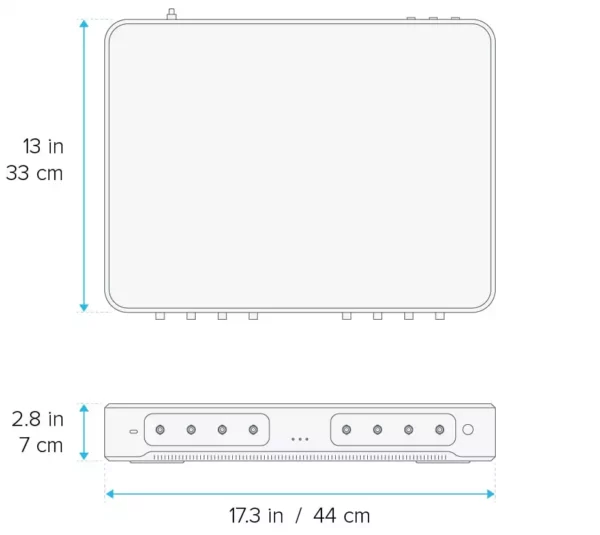Moku:Go – “The Engineering Lab that Fits in a Backpack”
-
- Complete engineering lab solution – everything you need for a fraction of the cost
- Fits into a backpack
- Intuitive user interface
- Perfect for students and engineers

Moku:Go combines a compact hardware design with intuitive software to provide test essentials and tools for complex applications — all in a single device. From audio and power electronics to analog and digital design, use Moku:Go to explore and test concepts with flexibility and ease.
With seamless access to 14+ instruments, from an Oscilloscope to a PID Controller, Moku:Go has the right equipment for your application. The easy-to-use GUI for Windows, macOS, iPadOS, and visionOS helps simplify design, debug, and data collection. Tackle more advanced applications with the ability to implement custom FPGA code, API support, and specialised instruments like the Lock-in Amplifier and Laser Lock Box, previously unavailable in this device class.
Multiple instruments in a single platform
Moku:Go comes equipped with a suite of 14+ instruments. Having all your required instruments on one device increases the practicability of your lab and your experimental efficiency whilst being a fraction of the cost of standard labs.

Consolidate old racks and stacks into one piece of portable equipment that provides the instruments you need to optimise design and test. As the software evolves, you get instant access to valuable new features sent directly to your Moku device — with no new hardware required.
Specification Overview:
Please find the series specs tab for more detail on the specifications.

Perfect for student learning:
- Higher engagement levels – The low cost allows for a higher equipment to student ratio
- Smooth lab sessions – Option to save settings and screen sharing capabilities make demonstrations easier than ever
- Simple integration into your curriculum – A growing library of educational material is available to go alongside Moku:Go

Moku:Go allows students to learn and understand the operation of important test and measurement instruments through an intuitive and interactive Windows/Mac based UI (or through the supported MATLAB, LabVIEW & Python APIs)
Some of the key features:
Design, test, validate, repeat
With Moku:Go, you don’t need to compromise between number of benchtop instruments and number of capabilities. If you’re a validation or test engineer, you can use Moku:Go for troubleshooting new designs at your bench, or take advantage of its portability to easily gather critical data in remote or non traditional settings.
Modern tools to elevate engineering education
To prepare undergraduate students for the next-generation workforce, engineering education programs should be equipped with the latest tools and technology. Designed with an intuitive user interface, Moku:Go provides an enjoyable learning experience while reinforcing fundamental concepts and making advanced topics more accessible, sooner.
Customisation without the overhead
Enable new possibilities for research, teaching, and more with the user-programmable FPGA that runs real-time custom signal processing. Moku Cloud Compile allows you to code, compile, and deploy FPGA code right from your browser, vastly simplifying your workflow. Use Multi-instrument Mode to deploy simultaneously with another instrument of your choice.

Moku Cloud Compile
A cloud-based tool which allows users to implement custom triggering or digital signal processing with their own VHDL code and seamlessly implement it into their reconfigurable test systems. It is also compatible with multi-instrument mode so your creations can be implemented with the pre-existing instruments.