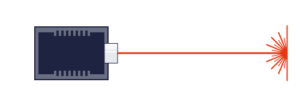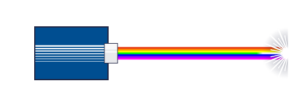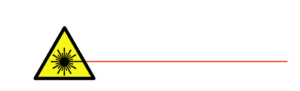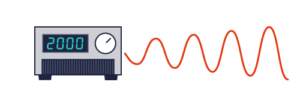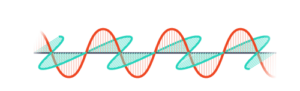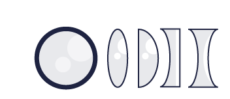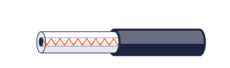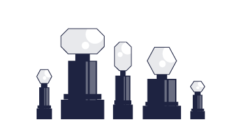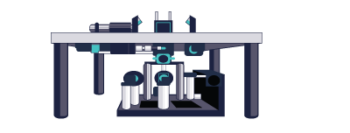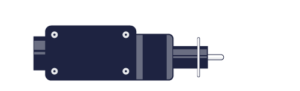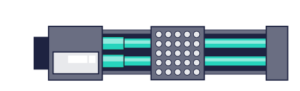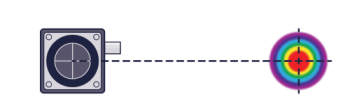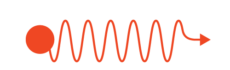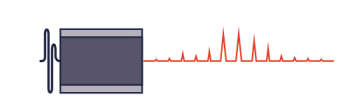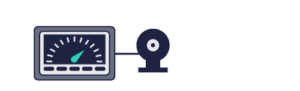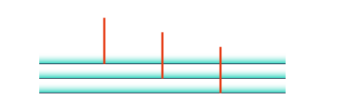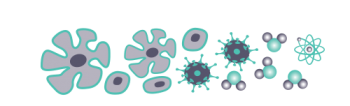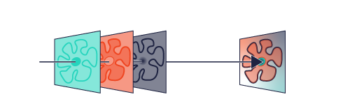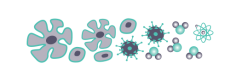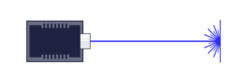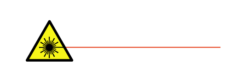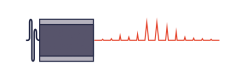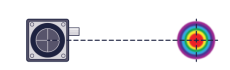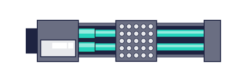When choosing a motion control system, the software features and support that comes bundled with the hardware often plays a big role in the success of the project. That’s why Zaber pays a lot of attention to the quality and user experience of the software applications, libraries, and documentation for its products. Here are 5 ideas or philosophies that Zaber incorporated into its software to save you time and ultimately help your project be successful.
1. Works right out of the box
We want to make sophisticated motion control systems easy to use out of the box. We provide a modern graphical application, Zaber Launcher, that you can download from our website at no cost and with no sign-in required. It will guide you through connecting to your device, identifying the model, and letting you perform Basic Movements with a few clicks. We want to give you the confidence that the device is communicating with the computer and is working properly in less than 5 minutes.
The application also allows you to change Device Settings to explore the performance envelope of your device. At the same time, you can observe the low-level ASCII protocol exchanged between the computer and device through the built-in Terminal app.
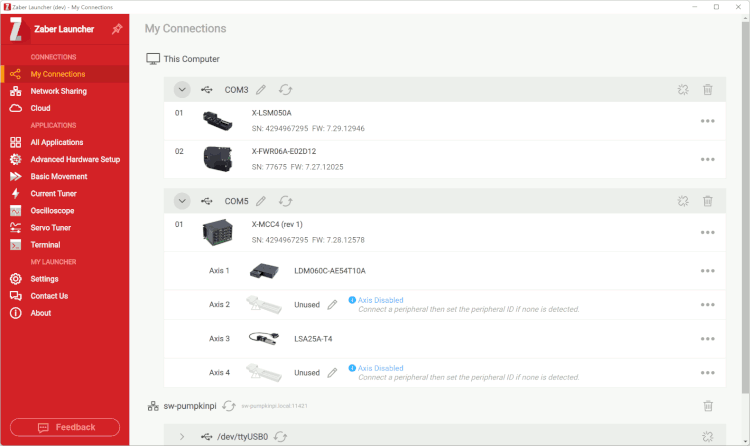
When you are ready to start programming, we provide the comprehensive and well-documented Zaber Motion Library, which has an API, how-tos, and code examples to guide you through controlling Zaber devices from your own code.
2. Your favourite OS, your favourite language
Zaber’s software works on all of the major modern operating systems and computing platforms. Whether you do your work on Windows, Mac, or Linux, Intel, ARM, or Apple Silicon or Raspberry Pi, we have you covered.
The Zaber Motion Library supports Python, C#, JavaScript, Java, MATLAB, and C++. Additional libraries are also available for LabVIEW and Arduino. We believe that as a hardware maker, we should support all the popular languages so you can choose the one that is most familiar to you or most appropriate for your application.
3. Works remotely
Once you have your hardware up and running, you may want to control it remotely from a different computer or terminal. Built-in functionalities in both the Zaber Launcher application and the Zaber Motion Library API let you remote control your devices seamlessly.
You can choose to connect via local Serial/USB port, TCP/IP, local network share, or IoT cloud. Best of all, you only need to change one line of code to specify where the device is located. Any code you wrote to control a device locally will work just as well remotely.
This is useful for setting up your experiment in your lab or clean room, then controlling it from your office computer, sharing it with your office mates, or operating it from anywhere in the world.
4. Seamless simulation
We recognise that a device may not always be physically present, and that having a simulated one, a Virtual Device, that you can communicate with when developing custom software is valuable. Zaber has recreated some of its physical devices as virtual ones. Virtual devices execute exactly the same firmware as our real devices, but compiled to run on cloud servers. Virtual devices behave and respond as closely as possible to physical devices, allowing you to test your code as if you were communicating with actual hardware.
This technology, sometimes called Digital Twin, offers many benefits including:
- can be used with continuous integration tests to ensure that software changes are robust and error-free before deploying to expensive hardware
- allows a team of software developers to each have their own virtual device, instead of needing to time-share on a production setup
- allows you to “try before you buy”, testing Zaber’s software ecosystem before making a purchasing decision
5. Open Source
We publish the source code of our flagship application, Zaber Launcher, and our programming library, Zaber Motion Library, on GitLab. Zaber’s MIT license permits you to use the source code in your own projects. Open Source increases the transparency and quality of the code. It is also reassurance that you will always have full rights to modify, maintain, and profit from any software incorporating Zaber products.
If you are a developer, you can also file issues or feature requests on GitLab. Our software developers are keen to hear your feedback and will get back to you directly.